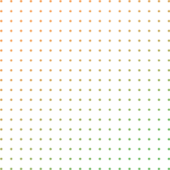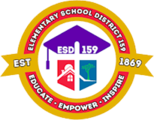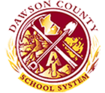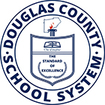Simple feedback forms
Voice has a simple, intuitive interface for form creation. Choose from various pre-set options that ensure feedback gathering is an efficient process.
Unlimited web forms
Create separate forms for individual web pages, enabling specific feedback for a department, an event, or a point in time. The option to build multiple forms enables different teams to manage feedback for their area.
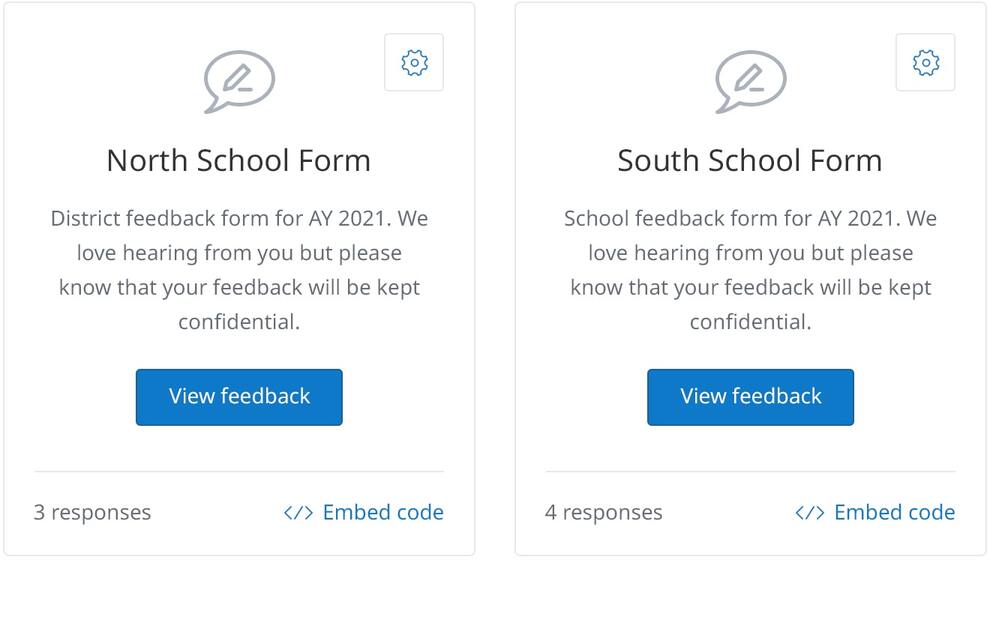
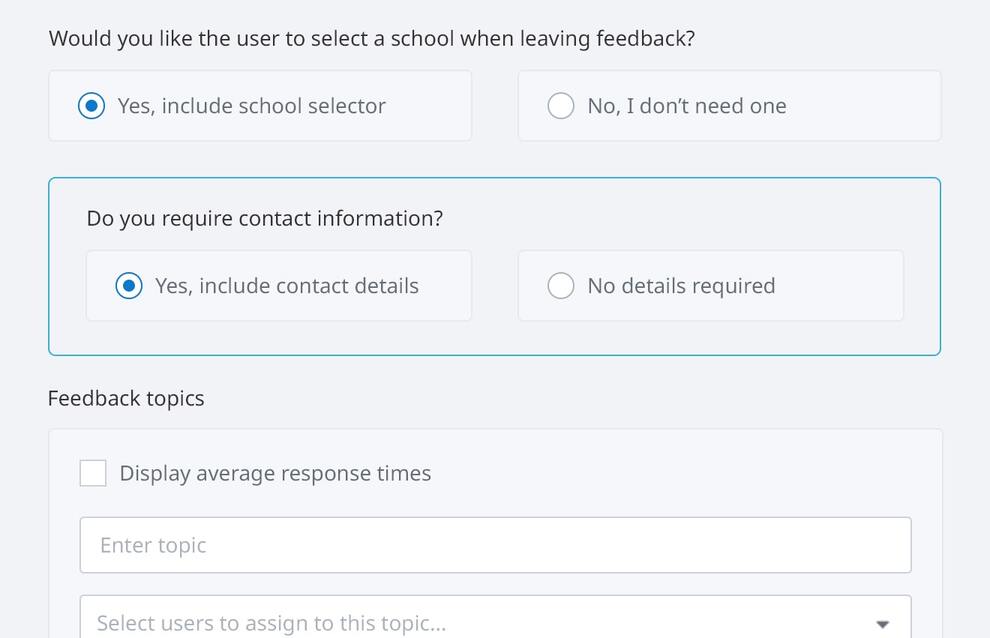
Anonymous responses
Choose whether responses can be anonymous or whether stakeholders need to leave their details. Ask stakeholders to pick from a list of schools or leave it open and keep feedback to a wider district level.
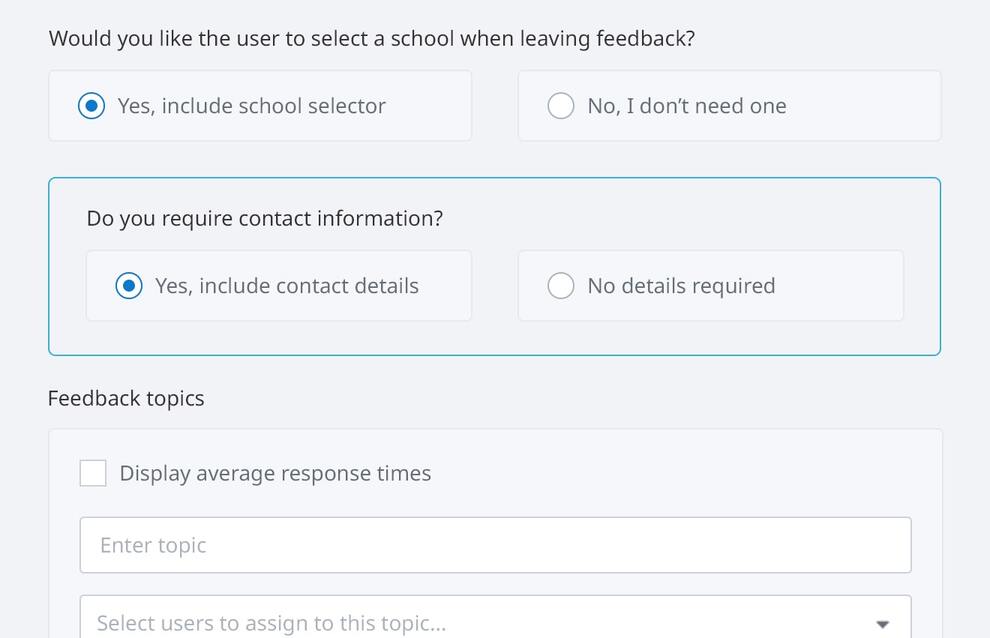
Set response SLAs
Let stakeholders know how long they should expect to wait for a response by setting SLAs for each request. Automatically notify your team when stakeholders post feedback and flag any SLAs exceeded.
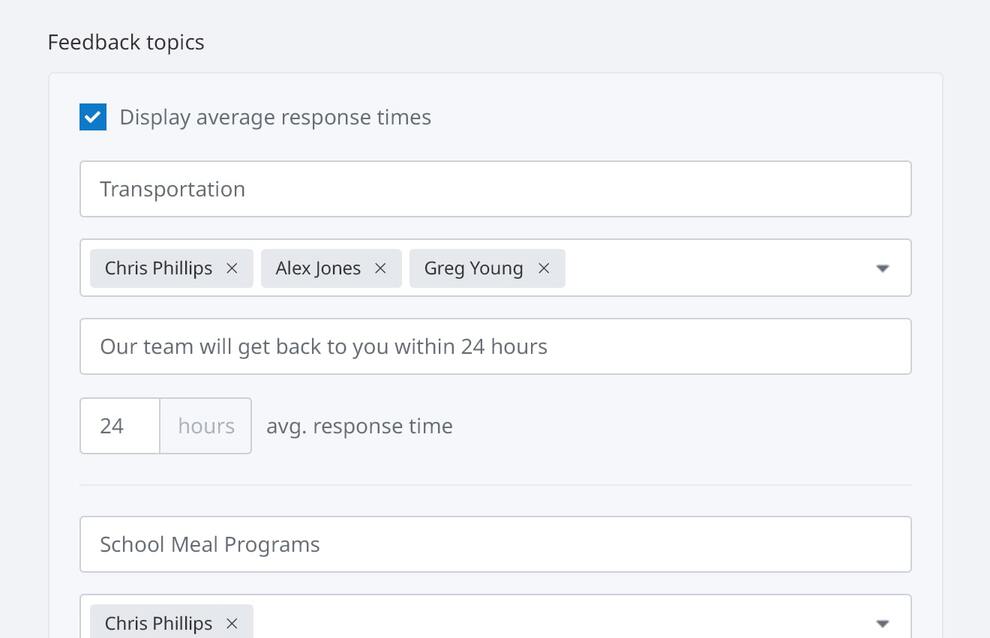
Publish forms instantly
Once created, you can add forms to your school or district website through easily accessible embed code snippets.
Copy the code
Each feedback form has a unique embed code snippet, which is available to copy and use once you have completed the setup.
Add the code
Add the embed code snippet to your website by placing it before the